PassKeychain - 2014
I have an absolutely insane number of accounts, and the list is growing every day. Even though a majority of the login details can be safely saved inside a browser and/or a password manager, there could be instances, where one would prefer a more "external" solution. And rather than writing the passwords on a sticky note, I've inspired here and created a small USB keychain-like device that can store multiple passwords and type them into your computer whenever necessary.

PassKeychain is a small device holding several passwords in its internal memory. When connected to a computer it acts like an ordinary USB keyboard and if the button on top is pressed, it types the password for you. One button click means the first password, 2 clicks mean the second, 3 the third, and so on... It is clear that it is not optimized for a huge amount of passwords, but 3~5 are still practical.
The passwords are managed inside a JAVA application. It acts as a basic password manager that stores lists of passwords locally in AES-encrypted files, but is also able to write them into the PassKeychain's internal memory. Passwords inside the PassKeychain are no longer encrypted. Since they can be retrieved by pressing the button, there is no point in encrypting them.
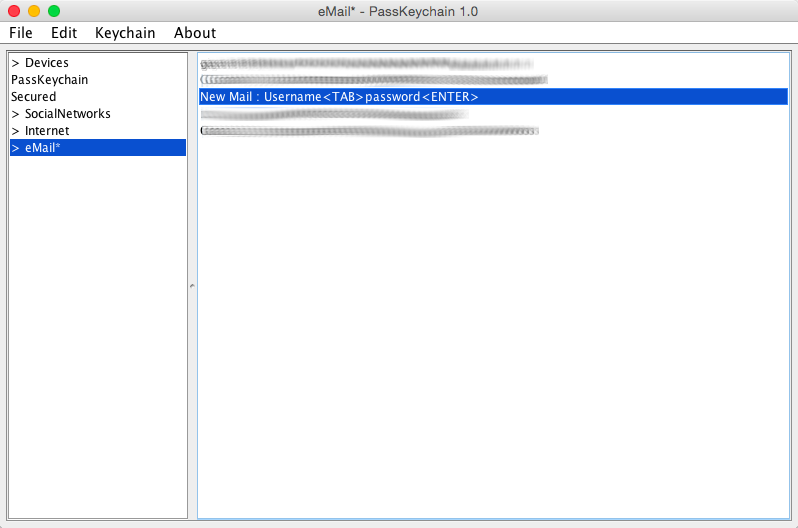
In the example video below, I use the PassKeychain to unlock my computer and log into my Facebook account. I press the button once to unlock my computer and then five times to log into my Facebook account.
A new version has been developed in 2020, so the updated source code can be found there.
Copyright © 2023 Jiri Stepanovsky. All Rights Reserved.